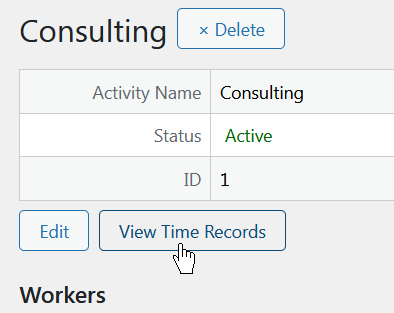Admin dashboard
The slim admin dashboard lets you quickly navigate through all the features and pages of Plain Tracker timesheet plugin.
Get to the admin dashboard
Log in to your WordPress admin area (wp-admin) of your website, then click Plain Tracker in the main navigation menu.
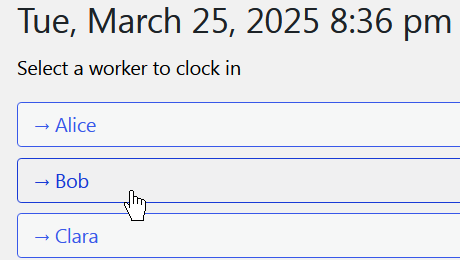
Screen components
Each Plain Tracker screen consists of the following main components:
Quick navigation menu
This drop-down box lets you quickly jump to any page of the administration area. You can get to any page of Plain Tracker to any other page in one click.
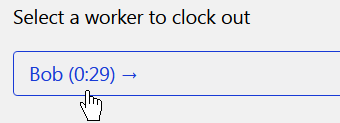
Breadcrumb navigation
This is another way to navigate through the timesheet plugin. It reflects the current location within the hierarchical structure of the application. It also gives your a quick way to return to any page all the way back to the application start page.
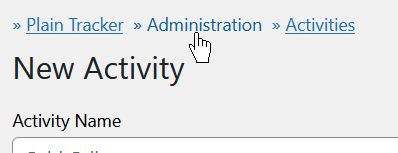
Page title
This is the main label of the current screen that reflects the main purpose of the current page.
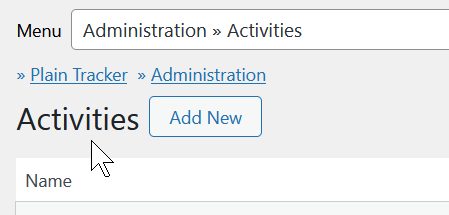
Page navigation
This is the list of navigation links relevant to the current screen of the application.
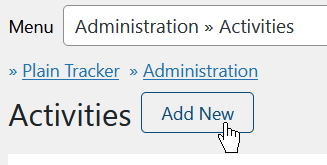
Secondary navigation
Some pages may contain several sections of information with additional navigation links relevant to these parts of information.